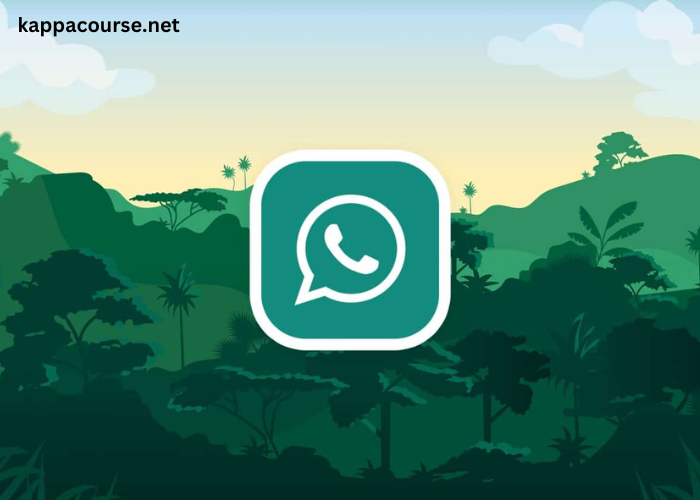Harmful websites present significant risks, from spreading misinformation to hosting malicious content or engaging in illegal activities. It’s crucial to understand what defines a dangerous website, such as phishing schemes or scams, and take steps to protect yourself from these threats.
Why Taking Down Harmful Websites Is Essential for Online Safety
A harmful website is any online platform that engages in illegal activities, compromises privacy, or exposes users to risks such as phishing, identity fraud, or scams. These sites can appear as fake e-commerce platforms or mimic legitimate businesses, making it critical for users to identify and report them. Removing harmful websites is vital for protecting individuals and companies from reputation damage, financial fraud, and exposure to illegal activities. Failure to act can lead to issues like identity theft or emotional distress for individuals and loss of trust for businesses. Swift action, including seeking legal counsel and utilizing cybersecurity tools like McAfee and Norton, is necessary to prevent further harm and ensure a safer online environment.
Steps to Take Down a Harmful Website
Gather Evidence
Before taking any action, collecting evidence supporting your claims is essential. This includes screenshots, links to harmful content, and any communications that demonstrate malicious activity. Proper documentation will strengthen your report to authorities and hosting companies.
Here’s how to gather evidence:
- Take Screenshots: Capture images of the website with URLs and timestamps.
- Document Communication: Save any correspondence related to the website’s activities, such as emails or comments.
- Compile Information: Organize the collected data clearly to support your claim and make it easier for authorities to investigate.
Contact the Website Owner
The next step is to contact the website owner directly using contact forms or email addresses provided on the site. When doing this, clearly explain the illegal activities, such as identity fraud or impersonation, and include the evidence you’ve gathered.
Here are some guidelines for your communication:
- Be Concise: Keep your message clear and to the point.
- Be Polite: A respectful tone can encourage a quicker resolution.
- Include Evidence: Provide specific links, screenshots, or other evidence showing the harmful content.
A well-written message can increase the likelihood that the website owner will take prompt action.
Contact the Web Hosting Company
Web hosting companies can take down websites that violate their terms of service. To contact the right provider, use online tools like WHOIS to find the hosting company and domain registrar. Once you have this information, you can contact the provider with the necessary evidence.
When contacting the host:
- Provide Documentation: Send screenshots or URLs of the harmful content.
- Explain the Issue: Specify how the website violates terms of service or legal regulations.
- Cite Legal Context: If applicable, reference DMCA provisions for copyright infringements.
Report to Authorities
Reporting harmful websites to authorities, such as the FBI or ICANN, is crucial for addressing issues like online scams, financial fraud, and other illegal activities. By doing so, you help combat cybercrime and protect the public from harm.
When making your report:
- Provide Website URL: Clearly state the exact website address.
- Describe the Issue: Detail harmful activities, such as scams or fraudulent transactions.
- Submit Documentation: Attach screenshots or records of harmful interactions.
- Explain the Impact: If you’ve been personally affected, describe any financial losses or data breaches.
You can report harmful websites to local law enforcement or use federal online platforms like the FBI’s Internet Crime Complaint Center (IC3). Providing complete and timely information helps authorities take swift action.
Legal Actions You Can Take
If reporting doesn’t resolve the issue, there are legal actions you can take, including sending a cease and desist order, filing a DMCA takedown request, or pursuing litigation.
- DMCA Takedown Notice: If your content is infringed, this notice requests its removal from the website.
- Cease and Desist Order: A formal demand to stop harmful activities, usually sent by an attorney.
- File a Lawsuit: If the website caused significant financial or reputational harm, you can file a lawsuit for damages.
File a DMCA Takedown Notice
If a website is hosting copyrighted content without permission, you can file a DMCA takedown notice to have the content removed. This notice must include proof of the copyright violation and details of the infringing content.
Essential components of the notice:
- Your contact information.
- A clear identification of the infringing content.
- A statement of good faith belief.
- Your signature (electronic or physical).
Follow up once the notice is filed to ensure the hosting company takes action.
Seek a Cease and Desist Order
A cease and desist order is a legal demand that halts illegal activities, such as privacy violations or fraud. An attorney can issue it and serve as a warning before taking further legal action.
To draft an effective cease and desist order, include:
- A description of the harmful activity.
- Specific actions to stop.
- Consequences if the violator does not comply.
File a Lawsuit
If the website has caused significant harm, you may want to file a lawsuit. This legal action seeks compensation for damages and can be used to hold the website accountable.
When pursuing a lawsuit, gather all relevant evidence and consider the damages you can claim, such as financial losses, emotional distress, or punitive damages.
Alternative Actions You Can Take
In addition to legal actions, there are other ways to reduce the impact of harmful websites:
- Report to Search Engines: Contact Google or other search engines to remove harmful sites from search results.
- Reach Out to Social Media: Report harmful links or profiles on platforms like Facebook, Twitter, and Instagram.
- Raise Awareness: Share information about fraudulent sites with your community to help others avoid similar threats.
How to Protect Yourself from Harmful Websites
Protecting yourself involves using proactive cybersecurity measures, such as anti-virus software and firewalls, and being cautious about suspicious links and emails.
Use Antivirus and Firewall Software: Antivirus and firewall software are essential for protecting your devices from harmful websites. These programs detect and block malware and phishing, keeping your personal information safe.
Be Cautious of Suspicious Links and Emails: Always be cautious of suspicious links and emails. Avoid clicking on unfamiliar links, and verify the sender’s email address before engaging. These steps can help protect you from phishing schemes and identity theft.
Report Suspicious Websites: If you encounter a harmful website, report it to the appropriate authorities, including its hosting company or law enforcement. Providing evidence, such as screenshots and URLs, strengthens your case and helps remove the threat.